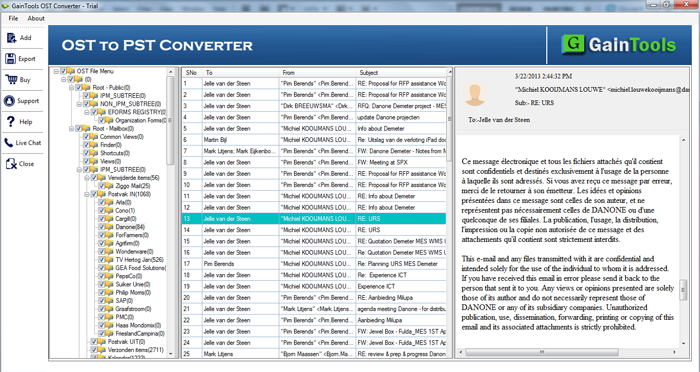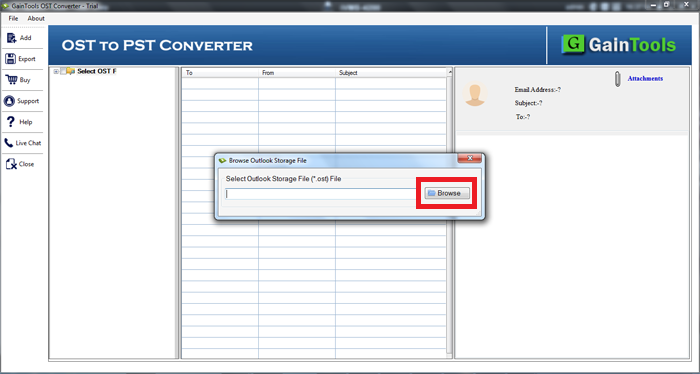Reviews by our clients
Really a brilliant application which helps me to open 50+ inaccessible OST files. I am happy that I got this tool which has only 3 simple steps to open OST file.
I have many OST files but I don’t have Outlook to open them. In this case, I searched on internet and got this amazing application by which I am able to read the content of these inaccessible files. A big salute to the development team of Betavare.