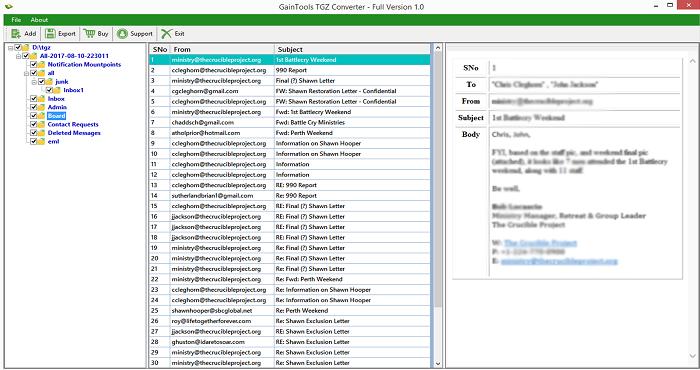Reviews by our clients
Betavare Export TGZ to HTML Tool turned to be the amazing solution for me by which I am capable to convert 1 GB Zimbra files to HTML format without installing Zimbra email client.
I received few TGZ files from my friend. As I was not using Zimbra email client. It was a big challenge for me to open these files. Going through a few searches, I came to know about Betavare TGZ 2 HTML Exporter and by exporting TGZ files into HTML format, I am able to view the content of TGZ files.